Einstein Analytics and Dashboard Basics
What is Einstein Analytics?
Einstein Analytics is basically supports challenge of combining data and give all the customers and users to access it all together at one place.
Einstein analytics is Salesforce - secure, trusted, scalable and now on Mobile! It gives access to to have the instant access to data and on both the versions- Desktop and Mobile.
What can we do with Einstein Analytics?
It makes our life easy and give access to large amount of data in just a click. Also, it gives visual insights by which you don't have to go through lot of data reading for the business and also you can see about the coming months and future. you can also create the customized dashboard based on the data.
Create aggregated views of data - Salesforce or external data and load it into datasets and this is all we are doing in Salesforce. once saved you can share with other and go for discussions on Chatter, An amazing feature of Salesforce.
Getting our hands dirty in the Einstein Analytics with Einstein Analytics Assets
Einstein analytics assets opens when you click on App launcher and select the Analytics studio. There you will find Assets, My Private App, Shared App, My DTC Sales, Dashboard, Lenses, Datasets. Lets discuss them in details one by one-
- Apps- You can organize dashboards, lenses and datasets in apps to represent dashboards in correct order and you can share apps with the groups. By default you get the following apps-
- My Private App
- Shared App
- My DTC Sales
- Dashboards
- Lenses
- Datasets
You can create any type of dashboard, may be blank dashboard or take template. Now for adding title to dashboard, you have to add a widget from the widget toolbar which is present at the top left corner of the dashboard. Example- Sales performance is the title I have given.
- Total number of deals
- Average deal size
- Average case resolution time
- CSAT score
- Total opportunity value generated by marketing campaign
Stay tuned for the next blog...

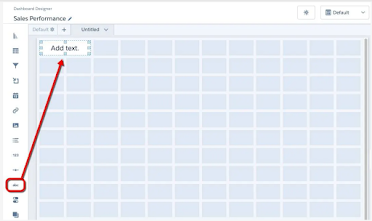


Good one.Keep it up.
ReplyDelete